Saturday, 31 January 2015
Alsacreations provided free of charge to an mp3 player to use in your blogs or websites under the name Dewplayer.ce gadget comes in different forms:
To add the mp3 player Dewplayer your blogger blog, follow these steps:
1- First download this file DewPlayer Bundle
2- Unzip the downloaded file with Winrar or other software.
3- you'll get a host file that corresponds work of each of them to a precis.et drive in this article we will see how to make these player above.
4. Host the player that matches your requirements file (swf file) in a free hoster.
5- Copy one of the code below and paste it where you want to import into your blog:
Low:
<Object type = "application / x-shockwave-flash" data = "dewplayer-mini.swf" width = "160" height = "20" border = "0" id = "dewplayer" name = "dewplayer"> <param name = "wmode" value = "transparent" /> <param name = "movie" value = "dewplayer-mini.swf" /> <param name = "flashvars" value = "mp3 MBT.mp3 =" /> </ object>
Classic:
<Object type = "application / x-shockwave-flash" data = "dewplayer-classic.swf" width = "200" height = "20" border = "0" id = "dewplayer" name = "dewplayer"> <param name = "wmode" value = "transparent" /> <param name = "movie" value = "dewplayer-classic.swf" /> <param name = "flashvars" value = "mp3 MBT.mp3 =" /> </ object>
Multi:
<object type="application/x-shockwave-flash" data="dewplayer-multi.swf" width="240" height="20" border="0" id="dewplayer" name="dewplayer"> <param name="wmode" value="transparent" /><param name="movie" value="dewplayer-multi.swf" /> <param name="flashvars" value="mp3=MBT.mp3" /> </object>
Multi Rect:
<object type="application/x-shockwave-flash" data="dewplayer-rect.swf" width="240" height="20" border="0" id="dewplayer" name="dewplayer"> <param name="wmode" value="transparent" /><param name="movie" value="dewplayer-rect.swf" /> <param name="flashvars" value="mp3=MBT.mp3" /> </object>
Bubble:
<object type="application/x-shockwave-flash" data="dewplayer-bubble.swf" width="250" height="65" border="0" id="dewplayer" name="dewplayer"> <param name="wmode" value="transparent" /><param name="movie" value="dewplayer-bubble.swf" /> <param name="flashvars" value="mp3=MBT.mp3" /> </object>
NB:Remplacer le text mise en evidence par l'url de votre fichier(swf) hebérgé et remplacer MBT.mp3 par le lien du fichier mp3.
To add the mp3 player Dewplayer your blogger blog, follow these steps:
1- First download this file DewPlayer Bundle
2- Unzip the downloaded file with Winrar or other software.
3- you'll get a host file that corresponds work of each of them to a precis.et drive in this article we will see how to make these player above.
4. Host the player that matches your requirements file (swf file) in a free hoster.
5- Copy one of the code below and paste it where you want to import into your blog:
Low:
<Object type = "application / x-shockwave-flash" data = "dewplayer-mini.swf" width = "160" height = "20" border = "0" id = "dewplayer" name = "dewplayer"> <param name = "wmode" value = "transparent" /> <param name = "movie" value = "dewplayer-mini.swf" /> <param name = "flashvars" value = "mp3 MBT.mp3 =" /> </ object>
Classic:
<Object type = "application / x-shockwave-flash" data = "dewplayer-classic.swf" width = "200" height = "20" border = "0" id = "dewplayer" name = "dewplayer"> <param name = "wmode" value = "transparent" /> <param name = "movie" value = "dewplayer-classic.swf" /> <param name = "flashvars" value = "mp3 MBT.mp3 =" /> </ object>
Multi:
<object type="application/x-shockwave-flash" data="dewplayer-multi.swf" width="240" height="20" border="0" id="dewplayer" name="dewplayer"> <param name="wmode" value="transparent" /><param name="movie" value="dewplayer-multi.swf" /> <param name="flashvars" value="mp3=MBT.mp3" /> </object>
Multi Rect:
<object type="application/x-shockwave-flash" data="dewplayer-rect.swf" width="240" height="20" border="0" id="dewplayer" name="dewplayer"> <param name="wmode" value="transparent" /><param name="movie" value="dewplayer-rect.swf" /> <param name="flashvars" value="mp3=MBT.mp3" /> </object>
Bubble:
<object type="application/x-shockwave-flash" data="dewplayer-bubble.swf" width="250" height="65" border="0" id="dewplayer" name="dewplayer"> <param name="wmode" value="transparent" /><param name="movie" value="dewplayer-bubble.swf" /> <param name="flashvars" value="mp3=MBT.mp3" /> </object>
NB:Remplacer le text mise en evidence par l'url de votre fichier(swf) hebérgé et remplacer MBT.mp3 par le lien du fichier mp3.

 home
home








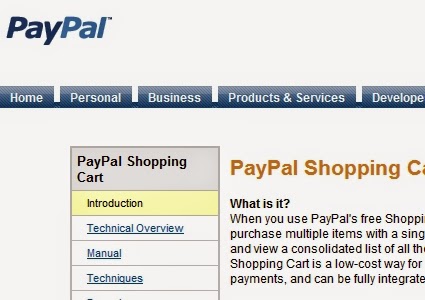









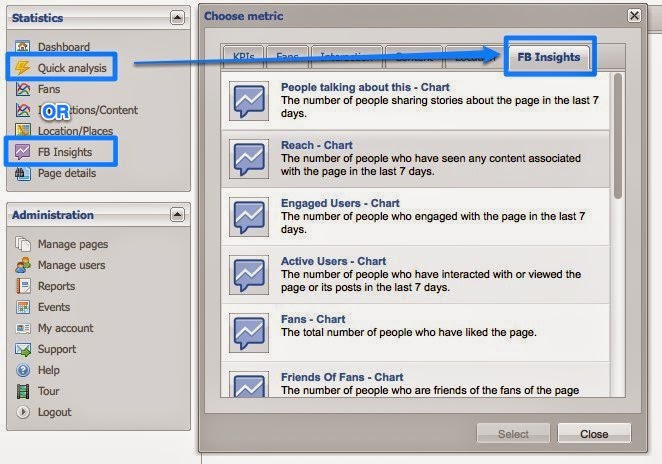




.png)
.png)






























 Home
Home