Wednesday, 31 December 2014
The symptoms are these: Excel opens very slow when you double click on a file spreadsheet, taking 30 seconds to several minutes to open. However when opening Excel only this opens fast and normal. If this is your problem solving can be disable DDE.
Try the following:
1) Click on Start> Control Panel> Folder Options
2) In the Folder Options dialog box, click on the rates tab and go down to "Spreadsheet XLS Microsoft Excel" and mark. Then click on Advanced Options
3) We make the Open option and click on Edit
4) Uncheck the option Use DDE . In the text box Application used to perform action we add at the end "% 1" (very important also put the quotation marks). Finally press OK .
Testing. Now should open Excel documents faster upon double clicking them.
4) Uncheck the option Use DDE . In the text box Application used to perform action we add at the end "% 1" (very important also put the quotation marks). Finally press OK .
Testing. Now should open Excel documents faster upon double clicking them.

 home
home
















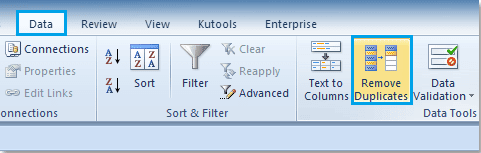













 Home
Home